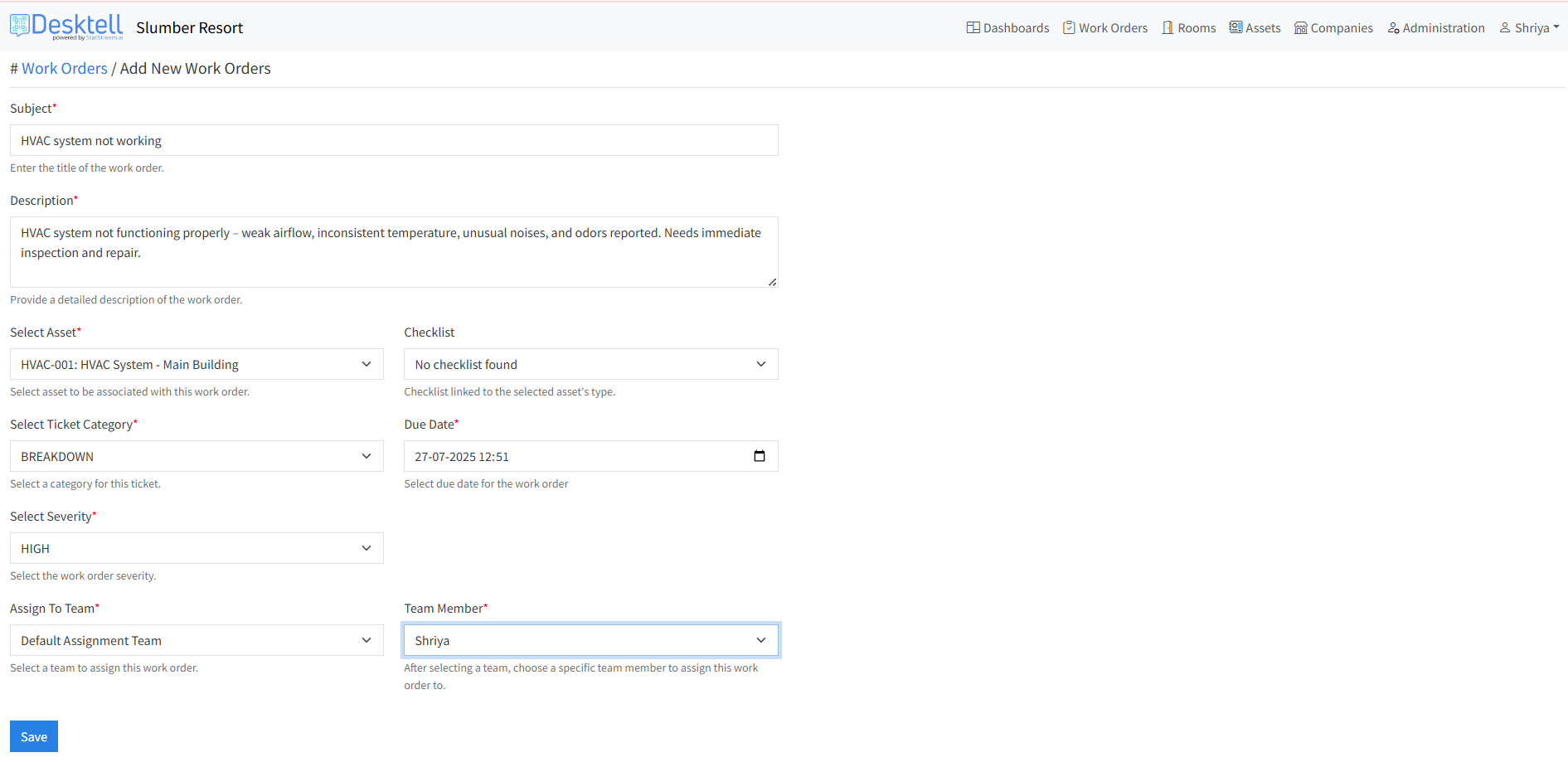Create New Work Order
What is a Work Order?
A Work Order is a formal request or instruction to perform maintenance, repairs, or other tasks on an asset or facility. It includes details such as the type of work to be performed, the asset involved, the severity level, assigned personnel, and Completion Time. Work Orders are essential for:
- Tracking maintenance tasks and repairs.
- Ensuring timely completion of work.
- Improving asset performance and reducing downtime.
- Maintaining a record of maintenance history.
How to Create a New Work Order
In Desktell, you can create a new Work Order to initiate maintenance tasks. Follow these steps:
-
Navigate to Work Orders:
- Log in to your desktell account using proper credentials.
- Click on your workspace link to enter the workspace.
- Click on the Work Orders tab on the top navigation bar.
-
Create New Work Order:
- Click on the New Work Order button on the top right side.
-
Fill Work Order Details:
- Provide the following details:
- Subject: A work order title.
- Description: A brief description of the task (e.g., "Repair Conveyor Belt Motor").
- Select Asset: Select the asset associated with the work order.
- Checklist: Assign a suitable checklist (if available) for the asset type.
- Select Ticket Category: Select the work order category from the dropdown like Safety, Breakdown, Unplanned and Planned.
- Due date: Set a deadline for task completion.
- Select Severity: Set the severity level (e.g., Low, Medium, High, Critical).
- Assign to team: Assign the task to an appropriate team
- Assign To: Assign the task to a team member of the selected team.
- Provide the following details:
-
Save the Work Order:
- Click on the Save button to create the Work Order.
Note: Once the Work Order is created, it can be tracked, updated, and marked as completed once the task is done. This ensures proper documentation and accountability for the maintenance tasks.